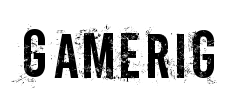****** - Verified Buyer
4.5
Just got this for my MBP 13" 2017 non-touchbar. That has only two (Thunderbolt 3) ports in total, which is badly short if you need to run external monitor, keyboard, USB hub /and/ still power the laptop (which also uses one of those ports).I was a bit nervous, given no reviews, but so far it's working perfectly. No drivers required, with MacOS 10.13.4: everything works out of the box. It's mostly Intel & TI chips inside.The dock has the following ports:• DC power in. It comes with a 170W 20VDC LPS power block (not wall-wart). 85W is made available to the laptop, with the rest to power the dock and for downstream devices.• wired ethernet 1Gbps full duplex• 3x USB 3.0 5Gbps: two Type A sockets (one is fast-charge capable), one USB-C• 3.5mm audio in & out (one of each)• Thunderbolt 3 40Gbps upstream [USB-C connector]; this connects to your laptop, and provides both the data link and supplies the laptop with up to 85W (confirmed in Mac system report)• Thunderbolt 3 40Gbps downstream [USB-C connector]; could be used for a monitor, or other TB3 devices (since they may be daisy-chained). Also supports USB 3.1 Gen 2 10Gbps.• DisplayPort for monitorIt will run two monitors (one TB3, one DP). Up to 4k, I think, but check. I only need Full HD, not 4k, so didn't check closely.There is no HDMI port, so if you need that, a converter would be required.Comes with a USB-C cable to attach to the laptop, and also a USB-C/DisplayPort cable.3-year warranty; and StarTech support is very helpful, I've used them before.Overall, very happy with the product. Not so happy with the price, but you do get a lot for your money.Only quibble so far: there's no LED to tell you it's switched on, on either the dock itself or the LPS power block. Not a big problem, but a slight surprise.I'd have preferred a couple more USB 3.0 ports, but I can easily attach a hub. ST do offer a bigger model with more USB ports, but it's much more expensive, and Amazon didn't offer it.