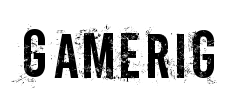Advanced K-700 Mechanical Gaming Keyboard with Blue Switches & RGB Backlit - 44 Key One-Handed Keyboard for PC Gamers | Compact Gaming Keypad with Onboard Macro Keys | Perfect for FPS, MMO, and Esports Gaming
Free shipping on all orders over $50
7-15 days international
9 people viewing this product right now!
30-day free returns
Secure checkout
45563300






DESCRIPTION
⚜ Item Name: Advanced K-700 Mechanical Gaming Keyboard | One Handed Keyboard | Gaming keypad | One Handed Gaming Keyboard | Small Gaming Keyboard ⚜ N-key Rollover with anti-ghosting, Compact Design With 44 keys, will save a lot space on your desk ,Because of the small size, the control is easier. ⚜ DIY OUTEMU Blue switches ⚜ Double-injection keycaps with Key durability: Up to 100 million clicks ⚜ Computer USB port interfaces with the keyboard without needing to install drivers or software its easy to use no drive needed. Plug and play. ⚜ Detachable cable Type C to USB, is available. ⚜ 1.6 Million colour dynamic RGB backlighting, There are 5 effects by press FN+Space ⚜ FN+ESC: Press and hold for 3 seconds, back to factory setting ⚜ 11 Macro keys for recording: G1-G2-G3-G4 , ~,T (G1-G4 default as F1-F4) + 4 Pre-set backlights modes: M1 (Default as F9) Go with the stream M2 (Default as F10) The trial of Lights M3 (Default as F11) The Ripple Graff M4 (Default as F12) Pass without trace ⚜ The ? key is Map key in-game. ⚜ How to record by macro keys: Step 1: Press REC key, get ready for recording, Step 2: Choose one of Lighting modes: ( M1-M2-M3-M4), Step 3: Choose one of the macro keys (G1, G2, G3, G4,~,T), Step 4: Input the content to be recorded, Step 5: Press REC key to save the recording, For example if you want to record the content (123) on the G1 key with lighting mode M1, follow these steps: REC → M1 → G1 → (123) → REC. Press FN+ESC to delete all macro.
FEATURES
⚜ One Handed Keyboard it's Custom 44 mechanical keys and designed for longevity, Allow multiple keys to work simultaneously at high speed. Key Caps are double injection molds and high-quality Blue switches with N Key Transfer are used to give the keyboard its original mechanical character. The forty-four anti-ghost keys are used to ensure the accuracy of all key-clicks , which allows you to enjoy high-quality games with a quick response.
⚜ Onboard Macro Keys One Handed Gaming Keyboard is Plug & Play and Assign complex in-game custom macros to any of the dedicated macro keys (G1, G2, G3, G4)+ REC key for recording, that can be programmed as per your choice, Easy to Use, no drivers needed, 4 Pre-set backlights modes ( M1, M2, M3, M4 ), In addition to the ? key ( Map key in-game).
⚜ The Gaming keypad has been ergonomically designed with magnetic (detachable) wrist rest giving you the comfort you need for long gaming sessions, Comes with 1.5m detachable USB-C Cable, The stepped keycap makes it sleek and thearc the slope fit your hands easily to prevent fatigue. The Palm rest is connected by a magnet, easy to detach for your travel. Small Gaming Keyboard it's Made of top ABS and metal material, with matte-finish texture, it is sturdy and robust. for Windows XP 10,8,7,VISTA.
⚜ RGB Backlit Mechanical Gaming Keyboard the 1.6 Million colour dynamic RGB backlighting with different Lighting modes & effects can be setup with multiple modes and profiles to your preference by press FN+Space (Go with the stream ) (The trial of Light) (Ripple Graff) (Flowers blooming) (Pass without Trace), adjustable breathing speed, the illumination can be completely turned off, The keycaps offering clear uniform crisp backlighting.
⚜ One Handed Keyboard “How to record by macro keys” Step 1 Press REC key, get ready for recording, Step 2 Choose one of Lighting modes ( M1-M2-M3-M4), Step 3 Choose one of the macro keys (G1, G2, G3, G4), Step 4 Input the content to be recorded, Step 5 Press REC key to save the recording, For example, if you want to record the content (Attack) on the G1 key with lighting mode M1, follow these steps REC → M1 → G1 → (123) → REC. Press FN+ESC to delete all macro.
REVIEWS
I've owned a few gaming keypads and this one takes the cake so far. Don't waste your money on a Tartarus, Nostromo or Orb Weaver - this K-700 is a great value for the price.Pros:- Removable keycaps and mechanical switches- Blue tactile switches- Construction feels solid- Layout is good (minus the map key)- RGB is decent- Macro Programmable- No Bloatware- USB cable is not hardwiredCons:- Map key placement sucks- Macros seem confusing to program from reading instructions- Limited RGB customization- Keystrokes are pretty loud if you're not wearing headphones- G1-G4 buttons are tied to F1-F4 (shoulda made them G5-G8 instead)Yes I know I can change the map key to something else but it would of been nice to have the map key spaced just below the G4 key. In games where you need to check map often/on the fly it makes it difficult. Moving on why would you tie the G1-G4 keys to F1-F4?! Thats 4 extea buttons you missed out on. I'm knocking a star for these two cons.Overall this is a great keypad and for the price its hard to beat. My Tartarus is getting shelves for this gem.