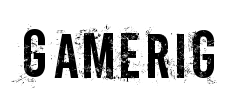15.6" FHD 1080P IPS Portable Monitor for Laptop - Plug and Play Dual Screen Extender for 13"-17.3" Laptops, Compatible with Mac/Windows/Android/Linux/Chrome - Perfect for Work, Gaming & Multitasking
Free shipping on all orders over $50
7-15 days international
18 people viewing this product right now!
30-day free returns
Secure checkout
46123523






DESCRIPTION
Connection Methods: A: At least 1 full function Type-C ports (support video & power output) Cable required: Type-C to Type-C cable*1 B: At least 1 HDMI port (support video output) +1 USB-A or 1 Non-functional Type-C port (support power output) Cable required: HDMI to Type-C cable*1 + USB-A to Type-C cable*1 Note: 1. If the expansion screen shows "No Signal" after connecting the Type-C cable, it means that the C port of your laptop only supports power supply (i.e. non-full-function C port). Then you need to choose HDMI+USB-A or HDMI+Type-C connection option. 2. Be sure to plug the HDMI cable into the port labeled "USB C with DP" on the back of the screen. If the screen shows no signal after connecting with the HDMI+USB-A cable, try unplugging the HDMI cable and plugging it in again. 3. If the screen shows power saving mode reminder/flashing/black screen, it may be that your laptop has insufficient power or voltage. Please use an additional USB-A to Type-C cable to power the laptop monitor extender. 4. How to get brighter viewing: The first thing to try is powering the monitors from an external power supply. Then try to increase the “Backlight” setting, not just the “Brightness” setting. 5. Please feel free to send us a message through the “About Seller” section on the seller's homepage if you have any questions.
FEATURES
?【Rich Visual Experience】Kefeya 15.6" full-screen bezel-less laptop screen extender provides a larger graphic display area for improved viewing experience, ease of operation and interaction. 1080P resolution, 300 nits of brightness, 10001 contrast ratio, a built-in speaker, HD and vivid image quality, immersive audio-visual feasts. Meanwhile, the low blue light design of the laptop monitor extender can protect your eyes and relieve visual fatigue. Supporting independent adjustment of brightness, sound and contrast, everything is under control.
? 【Improve Efficiency】 Kefeya dual monitor extender supports extended, duplicated, portrait display mode, which can solve the trouble of not enough screen/too small screen/repeatedly cut screen. Easily multitasking and increasing work efficiency up to 200%. It can also share the screen with partners in scenarios such as meetings or studying, perfect for anyone who needs a more efficient workflow, like remote/mobile office workers, stock traders, programmers, designers, students/gamers, etc.
?【Plug and Play & Portable】 Portable Monitor for Laptop comes with all the required cables (Type-C cable*1, HDMI cable*1, USB-A cable*1), plug and play, easy to connect with laptop, no need to download additional drivers. Dual monitor for laptop has a slim body that folds into a compact size for easy storage in your laptop bag. Perfect for those who value both efficiency and mobility when traveling, working and gaming.
??【Personalized Details】Portable Dual Screen Extender comes with a detachable stand that supports 360° rotation angle and provides stable support. There are mounting holes on both the main stand and the screen, and the screen supports horizontal/vertical use after removal, which enhances portability while diversifying functionality. The back cover of the screen adopts fully transparent design, and the components are precisely arranged in the transparent body, which is interesting and cool. Comes with personalized seven-color breathing light, the brightness is soft and not harsh.
??【Wide Compatibility & Customer Support】Kefeya extender monitor for laptop is compatible with a variety of laptops (13-17.3" diagonal) and multiple operating systems, such as MAC/Windows/Android/Linux/Chrome OS system; With one year warranty, if you encounter connection problems or other situations, please contact our after-sales team directly, we will provide you with satisfactory solutions.
REVIEWS
2nd Purchase:I just bought another 3-monitor setup for my laptop. This KEFEYA 15 inch version works beautifully . The ease of setup, along with the impressive build quality of their monitors, made the transition smooth and seamless. The larger screen has helped my productivity skyrocket, as having extra screen space allows me to multitask efficiently without constantly switching between tabs. It fits nicely in my laptop bag too. I can't tell you how many people ask me what this is when I am working at the airport or hotels.The colors are vibrant, and the resolution is crisp, making it perfect for both work and entertainment. KEFEYA has truly elevated my workspace, and I couldn't be happier with this setup. Highly recommend it for anyone looking to upgrade their home office!1st Review for 14 inch model:Switching to a 3-monitor setup for my laptop has been an absolute game-changer, and I love it! Having all that screen real estate makes multitasking so much smoother—I can keep my work, emails, and research open simultaneously without feeling cramped. It’s amazing how much more productive I feel when I don’t have to constantly alt-tab between windows.I also love how immersive it feels, especially for creative projects or even gaming. It’s like having a command center right on my desk! Honestly, I can’t imagine going back to just one screen—this setup has completely spoiled me, and I’m here for it.