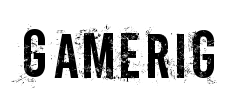PowerA MOGA XP5-i Plus Bluetooth Gaming Controller for iOS, iPhone, iPad & Apple TV - Wireless Mobile & Cloud Gaming Gamepad with Ergonomic Design - Perfect for Fortnite, Call of Duty Mobile and Xbox Cloud Gaming
Free shipping on all orders over $50
7-15 days international
27 people viewing this product right now!
30-day free returns
Secure checkout
77151260






DESCRIPTION
The MOGA XP5-i Plus Bluetooth Controller for Mobile & Cloud Gaming on iOS opens up a world of possibilities for iOS gaming by saving you from the cluttered tyranny of touchscreen controls. Connect your iPhone, iPad or Apple TV to the controller and play games in the cloud or on your device. Charge while you play with the integrated MOGA Boost 3000mAh power bank. Includes two mappable Advanced Gaming Buttons for quick access, detachable phone clip that fits all current iPhone models, USB-C to USB-A adapter, screenshot button and more. Get everything you need to play your favorite games on the go or on the couch. Not compatible with Xbox console, Macbook or Apple desktop computers. Game shown requires Apple Arcade and Xbox Game Pass, sold separately.
FEATURES
MFI certified for Apple devices
Integrated 3000 mAh battery with MOGA Boost to charge your devices
Includes Lightning port for controller charging and USB-C port (with USB-C to USB-A adapter) for charging iPhone
Enjoy the precision of controller inputs for mobile gameplay vs. touchscreen
Mappable Advanced Gaming Buttons to give a competitive edge in any game
Share iOS screenshots or video
Detachable MOGA Gaming Clip with dual-articulating mechanism that fits any current iPhone model
Rubber-injected grips for comfortable gaming sessions
Connects wirelessly to your iOS device via Bluetooth
Officially licensed with two-year limited warranty – visit PowerA.com/Support
REVIEWS
Dear Customer Reviews,I am shocked by the customers negative reviews when it comes purchasing a Power A Moga XP7-X. Many reviewers really want the best of everything. I am shocked and Suprise on how good the product is. I gave a week to test the controller and see what I thought about the controller. I bought it last week and got it in shipment Thursday. I am very pleased with the wireless charging. As far as the wireless charging goes it charges quick same as 15 watts that was use from Samsung. I didn't notice a slow wireless charging that other experience. All I know is that some viewers will need to upgrade newer phone so it is compatible with wireless charging.Some viewers say that one game didn't work with Call of Duty Mobile. When anyone buys a new controller should have watch YouTube video or read the description questionnaires about Call of Duty Mobile. As far as Call of Duty Mobile goes it is their fault for not adding the controller support. That is not Power A fault. Call of Duty Mobile should have added HID support.Bluetooth works well. Bluetooth picks up very quick. And it doesn't take long to pair it. It doesn't take long to recognize. All of the buttons feel are fantastic for me. I know many of you complained about the controller right thumb stick being too close. It is not that close for me, but I like it because I can rest my thumb. And I know many folks complained about the left and right triggers. To me I don't think that is not that bad at all. I would prefer the Moga controller over the Xbox controller.The battery lasts long time without not using the wireless charging. I would recommend take the battery brick with you on a long trip. My Samsung galaxy s22+ battery lasts all day long while the controller is on. When I play a game for 4 to 6 hours. My phone pulls at least 50% of the battery up to the half of the day. I don't use wireless charging unless I go for long trip.I bought this controller was mainly to fit my phone with a case because the controller can expand 7.14 inches wide. The controller is wide without not put a phone in the controller. I like the Moga Controller because of the width and the Xbox Controller width is somewhat too short. I find Xbox controller uncomfortable and not wide enough.Many customers don't like Micro-USB. The Micro-USB wasn't really for wireless charging or charging the main battery in the Moga Controller. The Moga Controller has two different modes for an older Xbox 360 and newer Xbox One or newer. There are two different modes. One is called Direct input. Second is called XInput. Microsoft when they release Xbox 360 console. The Xbox 360 and Windows 11 or older supports XInput. The Smartphones and Tablets and Chrome supports Direct Input. The XInput is for Windows 11 or older. The Direct Input is for Smartphones and tablets and websites xbox.com/play and Chrome.The XInput setup is different. You have to hold down select and start for just few seconds. It will switch back and forth from different modes. The Windows 11 or older needs Micro-USB - USB-A cable to connect again make sure you switch modes, and it will work with Windows 11 or older.I did not mess with the programmable buttons. I am not fan of messing with it.The pictures above are an adaptor that has USB Female and USB-Male to plug in the USB-Male. Apparently, Power A forgot to add that adaptor to use it for tablets. Two cables that came in the box only has short cable USB-c and long cable USB-A. I use the long cable that hooks up the adaptor for the pictures above that I show you.What do I think about the product. I absolutely loved the Moga XP7-X Controller. I really don't think there is nothing wrong with the controller. I am an old school. I am 40 years old. My age dates back Atari and NES and GameCube and Xbox original PS2 PS3 Xbox 360 Wii Nintendo Switch and google stadia and PC. Possibly Xbox Series S for me. Many of you probably are in your 20's are saying Hey it is 2022 Power A get USB-C! LOL!The controller doesn't feel a bit different than the standard Xbox controller, but not too much. This is as close as it gets to taking your controller, cutting it in half, and sticking your phone in between your hand controls. It comes with a detachable stand for your phone if playing from a distance is your thing. It is also capable of wireless charging, which enables longer gaming sessions.This controller is perfect. Feels great. Works great. Qi drains the battery supper fast, but if you just use it in Bluetooth mode, it lasts for hours! If you do have like a tri fold kick stand, it has to be extended.It works fine as a controller, but has some things I would consider to flaws- why does this still use micro usb??? Most new things in 2022 use usb c and while I still have old cables, in order to use this plugged in with my phone have to use a USB c to micro USB cable (which they thankfully include)- while more ergonomic than others, compared to an actual Xbox controller it's a bit different. It feels quite bulky and the angle of the grips is less comfy. My hands feel too small for it-why is this so bulky?-the stand is OK but I think it adds unnecessary weight when carrying this around-haven't used the wireless charging, so ant comment on thatIt charges your phone, it fits mega phones like s22ultra+, it feels great in the hands. The only issue is I want to use it on touch screen games, but I have to use an app that only let's it work if I have wifi, but I wanna play it outside the house cause it's a mobile phone controller! PLEASE make an app for it that allows button mapping for touch screen games that also turns the mapping invisible so you can play unobstructed. Untill it gets a companion app that let's it work on touch games outside the house I cant give it a perfect score, but if it ever gets it, I will give it a perfect score, untill then, 4/5 ain't so bad.I got this controller as I really like the larger, fuller size, but most importantly because in it's description the company states it fits devices up to 181mm wide. I thought this would be perfect because the new Fire 7 tablet is 180mm so I can have a nice little 7" game streaming device, kind of like a budget Steam Deck.Unfortunately when the controller came I found out that the Fire 7 didn't even come close to fitting and in fact my Pixel 6 phone was pretty tight. I measured the controller and it is 181mm wide if you measure diagonally but not straight across. I really wish the company would be more specific in their description and state the 181mm is measured diagonally which is what many other companies do with their products. I feel like by leaving that detail out they are intentionally being vague and a bit deceptive to make their product look better. I'm pretty put off by this and don't believe I'll have much trust in any other PowerA products to deliver what they advertise.I bought this product to replace a wired xbox 360 pad that I use for PC gaming, what attracted me was the inclusion of a clip so I could play games on my phone via a game streaming service, and still use it with my PC whilst at home. I had a lot of hope for the controller after seeing praises of another PowerA controller so decided to take the plunge and purchase, despite the price being a bit high for a controller company I'd never purchased from (£69.99)I cannot stress how much I regret doing that.First of all, at the price point it doesn't come with any sort bluetooth adapter for use with a pc, I had to purchase that separately for £10, not the worst thing but at this price, most controllers will come with a 2.4Ghz adapter or BT adapter. That was strike one.Before I even started using the controller I noticed that the triggers had very little resistance to them, and there was an audible click at the start of the press. I had a suspicion that the triggers had no gradient to them, I was right. In no way should a controller that costs £70 have triggers that behave like this. (For example when in a racing game, pressing the trigger by a small amount makes the car accelerate at the same rate as a full press giving you way less control). That was strike two.The final nail in the coffin for the controller was the fact that there are no rumble functions, again for a £70 controller you'd expect to have some sort of rumble function, it's not so much a must have typically, but it is a must have when the controller costs more than any standard, official xbox or playstation controller has rumble functions and Haptic feedback in the triggers on xbox. It's a bit of a joke really.There are much better controllers you can buy for less than this, even adding the cost for buying a clip for your phone. Personally I'm going to return this and buy an official xbox controller, this is just not worth the money at all.The controller doesn't feel particularly premium either, and I had an issue whilst charging and trying to play, windows would constantly report that the controller has 0% battery.Just avoid this controller and look elsewhere.This product is a fake, made from cheap plastic and has a real cheap feel to it. Thats not the worst part, as it doesnt work on pc. It connects but the buts are all in the wrong place. If you press up you go down etc.When switching devices (Android tablet and phone), it requires to use forget device and then scan and connect rather than simply connect as the devices are already paired. Only fair to expect this basic functionality to work properly when you've paid £70. Is this just my controller or is the issue with every controller?Lo queria usar con el movil y xcloud del gamepass de xbox y va perfecto. Se sincroniza por bluetooth a la primera y ademas aguanta un monton de horas sin cargar.Ademas lo puedo conectar al pc y funciona perfectamente.El movil se sujeta firmemente y no se mueve nada y ademas tiene una pieza movil que puedes usar para apoyar el movil para ver una serie o película.Los botines se sienten bien y ademas tiene dos botones extra por la parte trasera inferior que puedes configurar.Producto recomendado.