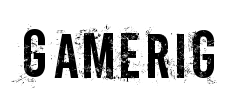TESmart 8K@60Hz DP KVM Switch for 2 Monitors & 2 Computers - USB 3.0, DP 1.4, 4K@144Hz Gaming Dock - Supports EDID, Gigabit Network, Hotkey Switching, Audio/Mic - Includes All Input Cables - Perfect for Home Office, Gaming Setup & Multi-Tasking Workstations
Free shipping on all orders over $50
7-15 days international
13 people viewing this product right now!
30-day free returns
Secure checkout
46849222






DESCRIPTION
Previous page Next page 1 8K@60Hz 2 4K@144Hz Previous page Next page 1 EDID Emulator 2 Dock 3 Switch 4 Pass-Through Mode Previous page Next page 1 Setup 2 Packing Previous page Next page 1 Game and work 2 Dual 8K Displays 3 Entertainment Hub Find the Fit One for You DKS202-M24 Add to Cart DKS203-M24 Add to Cart HKS202-M24 Add to Cart CKS202-P23 Buying Options HDC202-P23 Add to Cart Customer Reviews 3.3 out of 5 stars 58 3.2 out of 5 stars 17 3.6 out of 5 stars 23 3.3 out of 5 stars 21 3.3 out of 5 stars 58 Price $329.99$329.99 $429.99$429.99 $389.99$389.99 — $439.99$439.99 Input / Output 2 monitors 2 computers 3 monitors 2 computers 2 monitors 2 computers 2 monitors 2 laptops 2 monitors,1 computer 1 laptop Connection Type DP DP HDMI USB-C, HDMI USB-C, HDMI+DP Video Resolution 8K@60Hz, 4K@144Hz 8K@60Hz, 4K@144Hz 8K@60Hz, 4K@144Hz 4K@60Hz 4K@60Hz Customizing Hotkeys ✔ ✔ ✔ ✘ ✘ Built-in Network Switch 1000Mbps 1000Mbps 1000Mbps 100Mbps 1000Mbps Disable built-in network card ✔ ✔ ✔ ✘ ✔ EDID ✔ ✔ ✔ ✔ ✔ USB 2*USB 3.0 2*USB 3.0 2*USB 3.0 3*USB3.0, one with charging 3*USB3.0, two with charging Built-in charging module ✘ ✘ ✘ ✔ ✔ 3.5mm audio/mic ✔ ✔ ✔ ✔ ✔ RGB LED strip ✔ ✔ ✔ ✘ ✘ EDID can be disabled ✔ ✔ ✘ ✘ ✘
FEATURES
Experience dual 8K@60 vision with DP1.4, enhanced by TESmart's pioneering EDID emulation technology. Enhanced with four technologies G-Sync, FreeSync, FEC, and DSC
Resolutions up to 8K (4320p)@60Hz Resolutions up to 8K@60Hz are supported. It is backward compatible with 4K (2160p)@60Hz/120Hz/144Hz. DSC technology allows the transmission of 7680x4320@60Hz 444 and 3840x2160@144Hz resolutions
EDID Emulators With EDID emulators in each input port, your computers always receive the correct display information. Free you from the hassle of constantly adjusting display settings
Ideal KVM for Gaming Supports Dynamic HDR, including HDMI Dynamic HDR metadata, HDR10+, and Dolby Vision, providing higher dynamic range and color accuracy for more realistic display effects. It also supports Variable Refresh Rate (VRR), Fast Vactive (FVA), and Auto Low Latency Mode (ALLM), reducing screen tearing, stuttering, and input lag for a smoother experience
Switching Made Easy Our KVM offers 4 convenient switching options to suit your needs keyboard hotkeys (customizable), front panel button, mouse wheel, and IR remote (AAA batteries not included). Effortlessly switch between HDMI sources and manage your devices with ease
Integrated Microphone and L/R audio Output You can listen to audio from one computer while working on the other or scan a document and save in another computer. Only need to press the front panel keys to operate audio, your headphones will stay 'active' during the switch and no longer have to stop or restart meetings
REVIEWS
I've had experience with KVM's before, and for the first time.. am thoroughly impressed with the wizardry of this one. Well worth the extra dollars.I did have some difficulty with the first setup, but that was the self-imposed limitation of my own ignorance about the considerations and conditions imposed by my apple computer. The PC I had just purchased worked perfectly from minute one. For those on the Apple side of the house, consider thunderbolt to HDMI cables or an adapter of the same persuasion (I'm using both). I have one HDMI port on my Mac that just would not play nice, causing flaky video issues.Current setup: Mac, and a PC, sharing two monitors, a keyboard, a mouse, and... a speaker via headphone jack. I still have two USB ports that could be shared... one in front, and one in back.The one USB cable from each computer fully utilizes the KVM as a shared USB hub between the two computers. So consider the possibilities.Read the instructions, because when you are in the unique "mode" of having each computer on one screen each, there are some hotkeys that allow you to switch the "focus" of your keyboard and mouse between the two computers. (alt pressed twice). There are other keyboard hotkeys for all the various modes..Other cool considerations: You have monitor A, and monitor B. Each can display either primary or secondary monitors for either computer on demand and it seems smart enough to not show the same monitor on both. This took me a while to figure out, and did not fully comprehend until after I read the manual. So the old addage about reading manuals applies. Do it! At least for people my age, never know, a 12 year old may be able to figure it all out in a second. (Side note, I remember when a phone had to be plugged into a wall socket and a "cell phone" was for the ultra rich, home computers were rare, and used CRT monitors, usually of the monochrome variety)The only problem I've had with this device is the audio was a little tricky at times. I did not catch on to the hotkey sequence for switching audio focus until I started writing this, and have not thoroughly tested it. My workaround was to switch full focus to an individual computer to regain audio. I failed to remember hitting the scroll lock key twice and then down arrow. (that down arrow may be on the numeric key pad, I have not tested some of these sequences thoroughly)For those concerned about the hotkey sequences, all involve multiple strikes of keys that are not used by most professional level applications by default. Very smart! (Even if they did, all you have to do is set focus off of your application and go!)Overall, I recommend this type of system for those using more than one computer at home or the office and do not want the mess of multiple desks, keyboards, mice, monitors, etc just so you can use different systems in the same room. All the juicy extras that come with this particular KVM are worth gold!I went with the purely HDMI version, and as you can see above, I am using adaptations to accommodate my Mac with no problems. Same goes for my PC as well, because I only have one Graphics card on that one, so naturally I had to go with a DP to HDMI adapter to get the second monitor up and running.Have fun, and take care.